전날까지도 잘 실행되던 ERWIN에서 아래와 같은 에러가 발생했다.
Backtime counter tripped error 라는데
처음 본 에러였다.
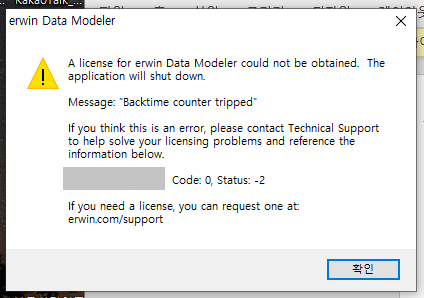
개발 환경 변경된 것이 없는데
왜 갑자기 하루차이로 안되는지 의아했다.
그래서 문의를 했는데 아래와 같은 답변을 받았다.
일단 에러와 조치는 아래와 같이 가이드가 있습니다.
장비의 시간이 인터넷 시간과 맞지 않게 되어 발생 된 것으로 보고 되고 있습니다.
Concurrent License를 사용하고 계신 장비면,
가이드 하단 부의 시간 설정 점검하시고
다시 시도 하시면 될 것 같습니다.
혹시 Offline License 로 사용 중인 장비에서 발생한 것이라면,
라이센스를 다시 받으셔야 될 수도 있을 것 같습니다.
시간 설정 확인해 보시고,
라이센스 실행이 안되시면 다시 발급지원해 드려야 될 것 같습니다.
답변을 받고 보니
주말에 일하다가 업무 PC 시간이
핸드폰 시간이랑 5분 정도 벌어져서
이상하다 생각하고
시간을 수정해두었던것이 생각났다.
결국 범인은 나였..나보다.
해결방법은 아래와 같다.
1. C:\ProgramData\erwin\Data Modeler\Licensing 폴더 하위의 모든 파일을 삭제한다.
2. ERWIN을 다시 실행해본다.
나는 1번의 파일들을 모두 삭제하고 실행시에
여전히 오류가 나서 재부팅을 했더니
정상적으로 기존 라이센스로 실행이 되었다.
아래는 영문 원본내용이다.
License error: Backtime counter tripped
Solution:
1 - Go to folder: C:\ProgramData\erwin\Data Modeler\Licensing
2 - Delete what is inside the Licensing folder.
3 - Try launching erwin again with your license code.
Important!
ProgramData is a hidden folder.
1. Ensure hidden files and folders display in Windows Explorer or you may be unable to locate this directory. If you cannot locate this directory in Windows Explorer:
Enable "Hidden items"
· select View tab
· check "Hidden items" checkbox
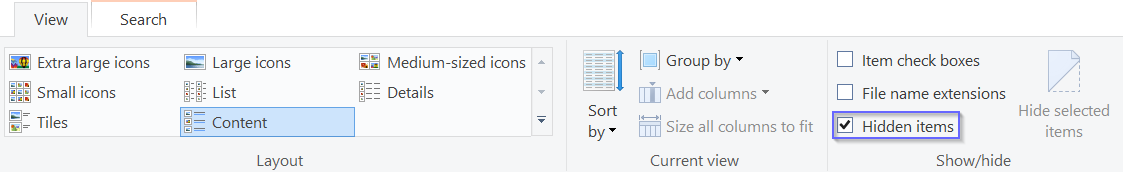
2. Open "run" application by pressing windows key + R and typing in %ProgramData%, from there you will find erwin
Possible causes:
the system clock may have been set backward or to a different time than the internet time. The system date time must be in sync with the internet time. To set your computer clock to sync with an internet time server please type "Control Panel" in the search box in the Start Menu. Then click to open the Windows Control Panel. From there, scroll or use the search tool to find the "Date & Time" setting, and click to open it. Click the "Internet Time" tab and click "Change Settings." Please check the box that says "Synchronize with an internet time server" to automatically sync the clock.
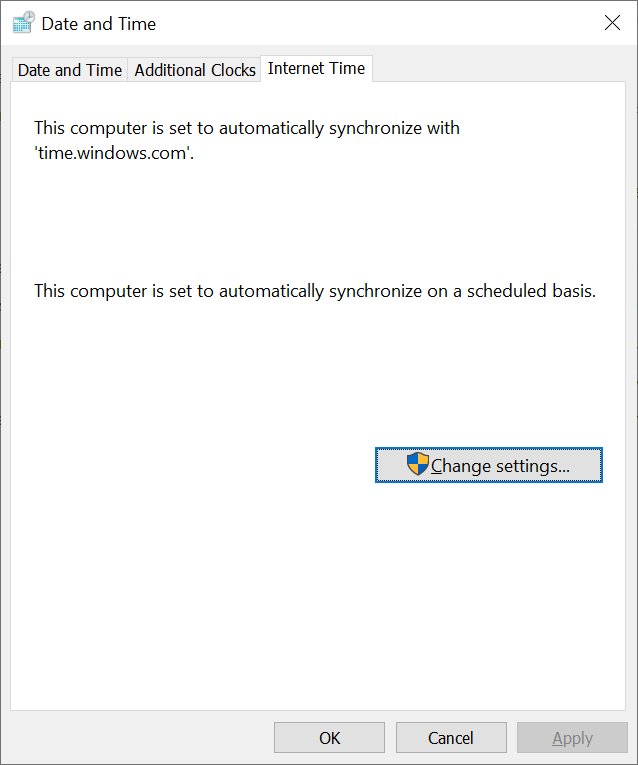
결국 내가 PC 시간 세팅을 건드렸던것이 원인이었다.
혹시 누군가에게 도움이 될 수 있으므로 기록해둔다.